How to configure windows 7 as a telnet server
- 1. Enable telnet server at Turn windows feature on or off
- 2. Start the telnet services at services.msc
- 3. Create a user account and password for telnet access at lusrmgr.msc
- 4. Access to telnet from Cmd
- Enable telnet server at Turn windows feature on or off
- Start the telnet services at services.msc
· Create a user account and password for telnet access at lusrmgr.msc
·
· Access to telnet from cmd
telnet 192.168.0.19
Welcome to Microsoft Telnet Client
Escape Character is 'CTRL+]'
You are about to send your password information to a remote computer in Internet zone.
This might not be safe. Do you want to send anyway(y/n): n
Welcome to Microsoft Telnet Service
login: telnet
password:
*===============================================================
Microsoft Telnet Server.
*===============================================================
C:\Users\telnet>dir
C:\Users\telnet>exit
- Checking telnet server state. Now is Running.
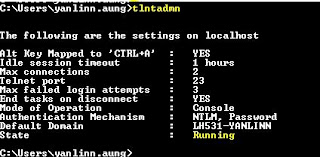
- This just for telnet client. Start > run > telnet >
For more info
Thank You.
Cheers! :)
Yan Linn Aung http://yanlinn-networkingnote.blogspot.sg/






No comments:
Post a Comment